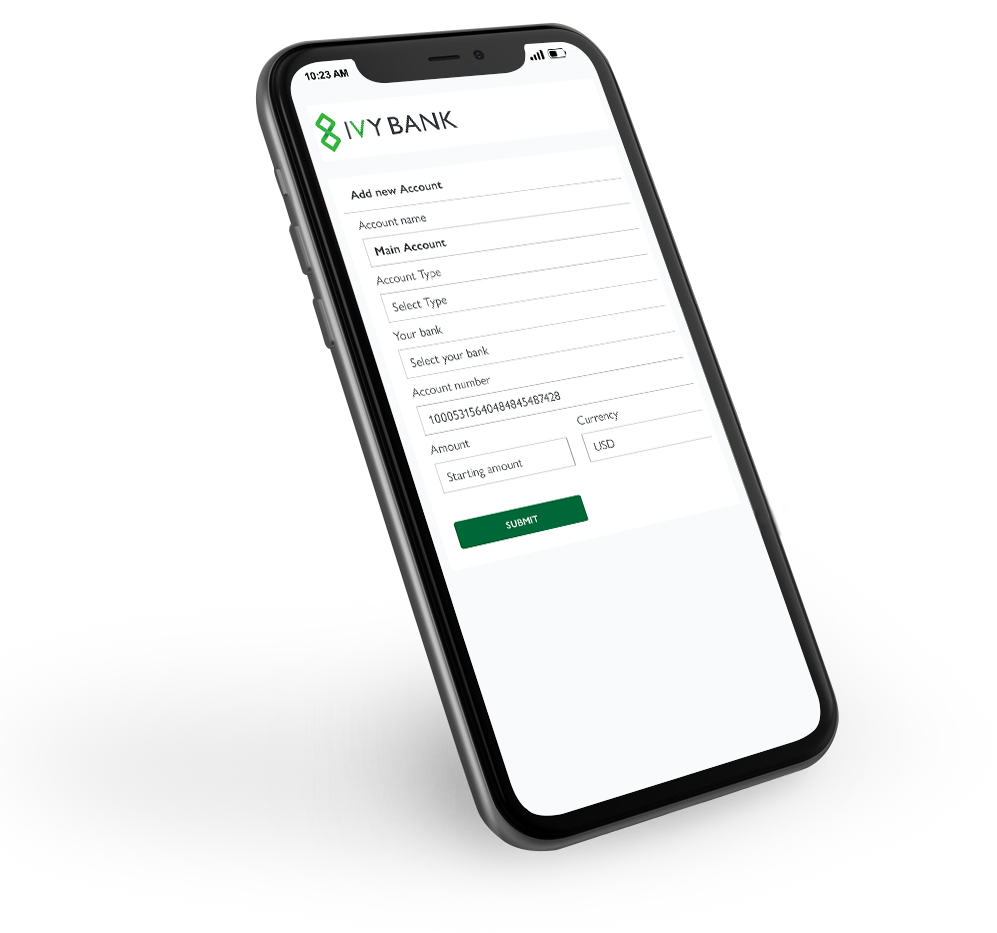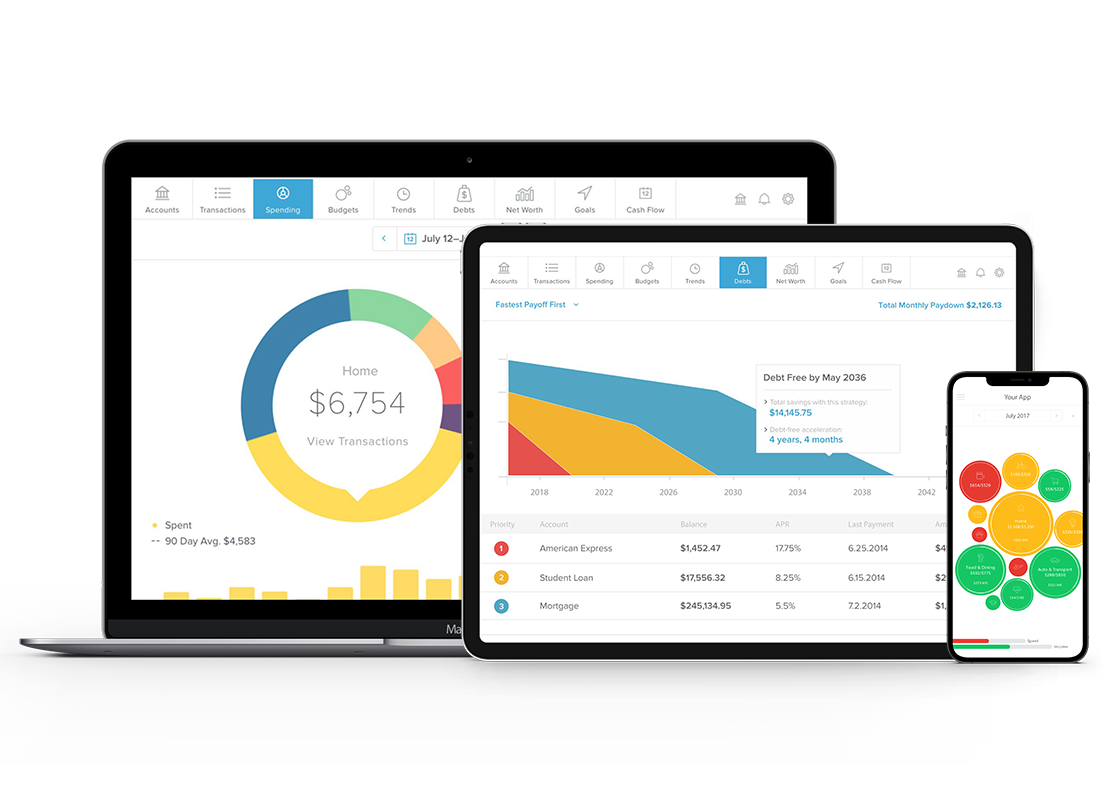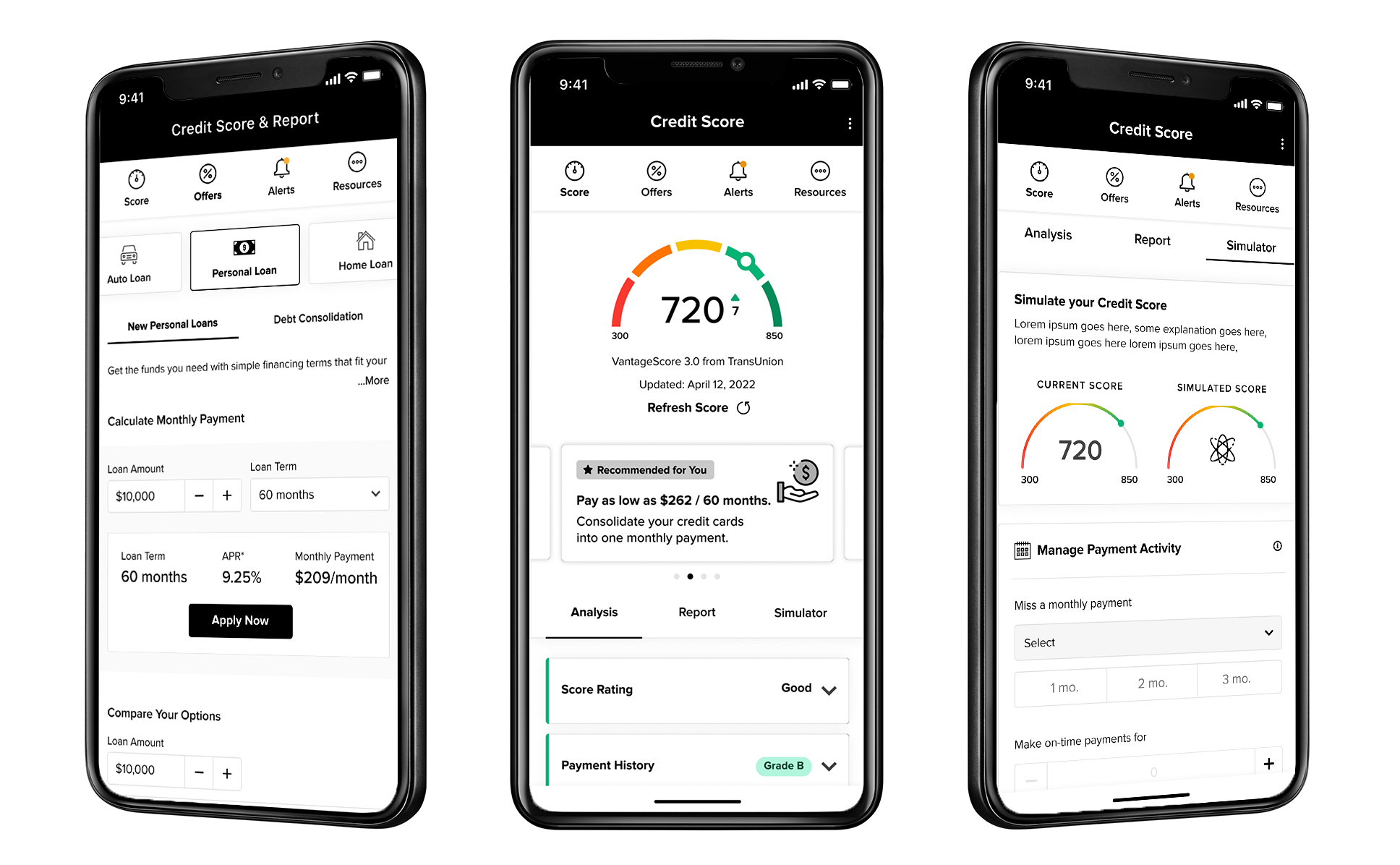Bank the way you want, whenever you want, with convenient and secure access to your accounts 24/7.
Ivy Bank will close at 3:00pm ET on Wednesday, March 26th, for a bank-wide employee event. Our Contact Center (855.489.2265) will close at 4:00pm ET. Ivy Bank and our Contact Center will resume standard business hours on Thursday, March 27th. We apologize for any inconvenience that this may cause. Please consider using Online and Mobile Banking to access your accounts.